Production blog: Inserting
Welcome back! Continuing from our previous update, I moved on to insert the next actor's name into the sequence. For Sophia's name, I chose an animation where it gracefully exits the scene with a "swipe left" motion. The process mirrors adding an animation for text to appear on the screen. By swiping left, the app presents animation options for the text to exit the scene. For Camila's name, I maintained the font and style but selected the "blur wipe left" animation, causing it to fade out as the scene concludes. Taking a brief break from adding names, I addressed the challenge of reducing the ambient sound from the busy street. Clicking on the specific clip, I scrolled to the left on the bottom toolbar and discovered a feature called "reduce noise." Activating the switch automatically lowered the street noise, enhancing the clarity of the dialogue. I applied this adjustment to other scenes recorded near the bustling street. After fine-tuning the sound levels, I reviewed the edited footage and decided to reposition the actor names, dragging them to a different location in the frame. Continuing with the editing process, I introduced the next actor's name to appear on the screen after the two girls exit the bedroom scene. Utilizing the text button from the bottom toolbar, I maintained the same font and style as the other texts inserted at the beginning of the opening sequence. That wraps up today's progress. I'll provide another update when I resume editing. Stay tuned for more!
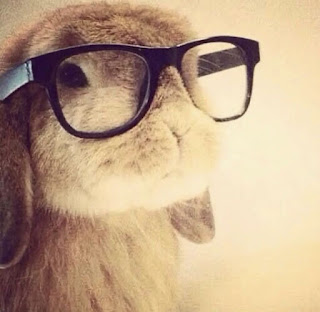

Comments
Post a Comment